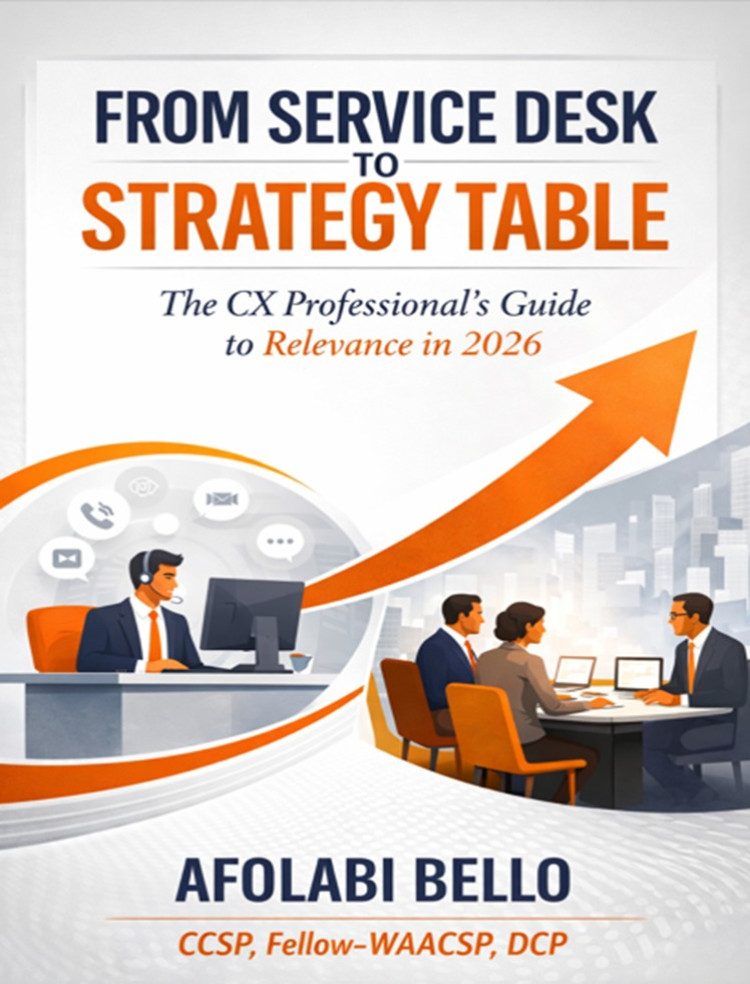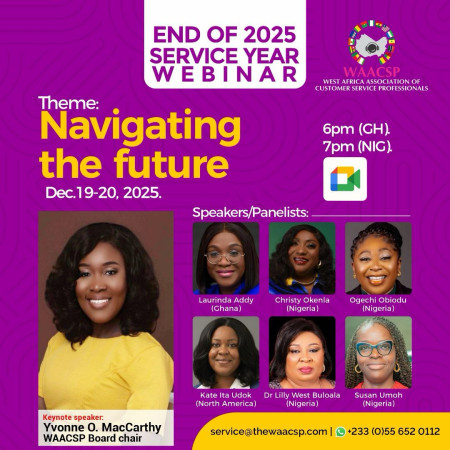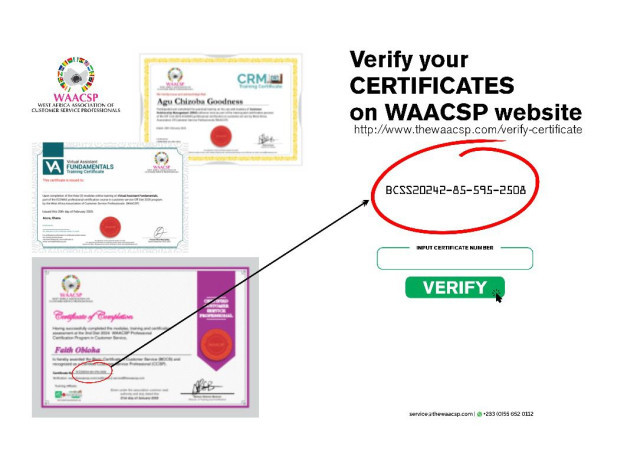
WAACSP Certificates: Re-issue (with numbers), Re-validation, and Update on Our Database
The association is delighted to announce certificate re-issuance, validation, authentication, and update on the association’s database.
As a result of increased certificate status verification and confirmation by companies, organizations, schools, and embassies globally, WAACSP’s certificate status/verification portal came online in January – Read about it HERE:
Starting this June, the association will now be accepting requests from past students, alumni, and members from the 2019–2024 diets for the following:
- Generate and/or revalidate exam/certificate numbers
- Update these numbers in the association’s database and certificate verification portal
- Issue new certificates to conform with the new BCCS certificates currently in use
This process is to help holders obtain newly updated WAACSP certificates that match the format currently in issue, including certificate numbers that can be verified on the portal.
Key Benefits of having the new certificate for participants from the 2019–2024 cohorts:
- Eliminates time wasted on verification correspondence between the association and requesting agencies
- Provides a one-stop portal for self-service, allowing holders and their organizations or prospects to confirm their certificate and other WAACSP-issued documents
New Certificate Request Process
The new certificate request feature is now available! Follow these steps to generate your certificate:
Step 1:
Make the re-issue request via our WhatsApp button on this page or click HERE.
Indicate your name and the program details for which the certificate is being requested (e.g., BCCS 2nd Diet 2020).
The team will process your request, confirm your eligibility for certificate issuance, and then issue the fee payment advice.
Step 2:
Make the fee payment to one of the designated payment options sent to you, and send proof of payment via WhatsApp:
+233(0)556520112
Step 3:
Once your payment is confirmed, log in to your dashboard or school portal.
Step 4:
On the main dashboard, select the program for which you need to regenerate a certificate.
Step 5:
Navigate to the "My Certificate" menu on the left-hand side.
Step 6:
Click the "Generate New Certificate" button, then enter your preferred date of issue.
(If left blank, the current date will be used.)
Step 7:
Click "Generate Certificate" to download your new certificate.
You can also access it anytime by clicking the "Download Certificate" button in the certificate details section.
Important Note: This option can only be used once. Once you click "Generate Certificate," the request window will be closed.
Sample Certificate Verification Link
View a verified certificate issued in 2020: HERE
Re-issue Fees:
- Soft copy only: $7
- Soft and hard copy: $10
Exchange Rates:
- $1 = GH₵11
- $1 = ₦1,500